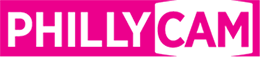How to Make a Rundown
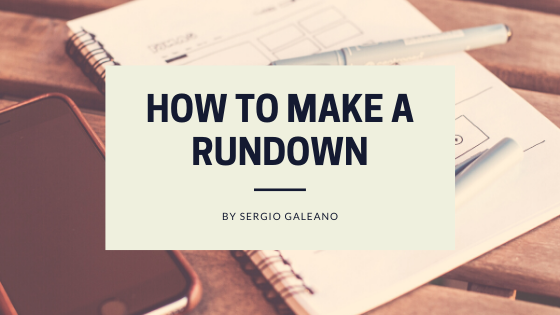

Sergio Galeano | October 29, 2019
From newer to veteran members alike, I am being asked more and more lately about how I make a rundown for a program. Before I get into the "how", let me explain why you absolutely must have a rundown--especially for a new show with a fresh crew.
The answer is simpler than you think, having a rundown in front of every crew member in your control room allows them to prepare for what's coming next before you have to remind them. Making sure your crew can visualize the show you've been seeing in your head for as long as you've been manifesting it into existence is a big part of making sure it all goes smoothly and having a rundown makes it all the easier.
But what is a rundown supposed to have on it? What exactly does your crew need to be on the lookout for?
Well there are a few fields every rundown NEEDS to have, and some others that could also help based on the type for program you're producing. As I tell every member that comes up to the equipment room window, Google is your best friend. There are dozens, if not hundreds of examples and even templates you'll find online to show you proper formatting and organization of television show rundown. I myself am downloading templates and looking at examples on google nearly each time I'm making a rundown for a program I've never produced before because it's always better start fresh.
You'll see all rundowns have 3 fields things in common:
TRT or Duration
Segment Title
Notes or Video Notes
With just these fields you can give your crew an idea of what's coming next, how long it lasts in the program and any other details that may make the next item different or special in that it'll require a specific cue or action.
A couple of additional identification fields that your Technical Director will love you for are: one for VIZ/CG and another for Location/Filename. These fields are used differently depending on the kind of Segment it is referring to, i.e. if the Segment is just a video roll-in you can identify it as VIZ and write the Filename of the clip.
If you have multiple sets in the studio like one for an interview and another for some sort of performance, you would identify which set the action is taking place at under the Location field, and then include the CG lower-thirds to let your Technical Director know who they should ID on screen.
Many of the available templates online are meant for broadcast news or theatrical plays so make sure the template you go with works for the type of program you are producing. Always remember that a rundown is just a spreadsheet you and your crew use as a recipe for cooking up the show of your dreams. Make it work for you: color code it, make it big or small, change the fonts, whatever!
Attached is a page from the Official 2019 Cammy's Rundown which we used the night of the event, and a simplified Microsoft Excel template for it. If you don't have Excel, just drop into Google Sheets--add or take away fields to make it work for you!