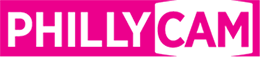Workshops

Become part of a network of producers who want the social and professional benefits of working in a noncommercial media environment. Learn to analyze, produce, and distribute your own media by taking a workshop at PhillyCAM!
PhillyCAM is hands-on, easily connected to your projects and goals, and designed to build confidence in your technical and creative abilities.
If you are uncertain or want to discuss the different learning paths you might take, feel free to contact Education DIrector Laura Deutch at education@phillycam.org.
Unlocking the World of Voice Acting
An introductory workshop to learn more about voice acting.
Fee:Sliding Scale 0-$25
Elevate Your Voice: Entering the Market as a Voice Actor
Date: 04/18/2024 06:00 PM - 08:00 PM ET
In the second workshop in the Elevate Your Voice series, you'll learn more about voice acting and marketing your skills.
Social Shorts 101
Class Date/Time: Tuesdays, 04/23/2024 - 05/28/2024 | 6 PM - 8 PM
Maximum Attendee: 9
Location: In-Person at PhillyCAM Media Center
Fee: Sliding Scale 0-$25
Join us for an engaging workshop to empower creators with the skills to produce captivating short content for social media platforms. In this one-night workshop, participants will delve into selecting a concise soundbite or moment (under 1 minute) tailored for social media promotion. Attendees are encouraged to bring a piece of media— a show, film, news story, or any content they wish to promote on social platforms.
Through hands-on guidance using Adobe Express, participants will learn the essential tools to infuse their content with dynamic motion graphics, seamless transitions, eye-catching titles, and engaging captions. Additionally, they'll gain insights on formatting their shorts for optimal performance across various platforms such as YouTube Shorts, TikTok, and Instagram.
We recommend participants have some experience with basic video editing or graphic design, but it is not required.
Hosted in person at the PhillyCAM media lab, this workshop promises an immersive learning experience. Each participant will leave with at least one polished short ready for distribution on social media.
This workshop is open to PhillyCAM members. The workshop will be held in person at PhillyCAM.
Instructor: Adam Cooper-Terán
Adam Cooper-Terán (ACT) is a critically acclaimed video, sound, and multimedia artist originally from Tucson, Arizona. Their work has been featured across the globe in universities, museums, basements, and streets as large-scale video projections, musical interventions, and installations of digital storytelling, mostly in collaboration with various theater companies, performance artists, musicians, rabble-rousers, and activists. Adam works as a freelance editor for hire and teaches photography to youth in West Kensington.
Fee: Sliding Scale 0-$25
Basic Field Production
Class Dates/Time: Tuesdays, 04/23/2024 - 05/28/2024 | 6 PM - 8 PM
Fee: $75
Location: In-Person at PhillyCAM Media Center
Prerequisites: Current PhillyCAM member and TV Orientation Certified
You can never go wrong with the basics! Explore the technical/creative aspects of video production outside the studio and gain an improved knowledge of our Sony XDCAM field cameras, lighting equipment, and microphones.
Introduction to TV Studio Crew *Bootcamp* Version
NEW DATE
Saturday 5/11/2024 11:00 AM - 05:00 PM ET
Fee: $25
Location: In-person at PhillyCAM Media Center
This workshop is open to all members looking to produce or offer support as crew for producers, or who are just interested in knowing or learning the ins and outs of TV Studio production. We will be introducing new concepts, policies, procedures, as well as introducing the new upgraded studio. It serves as a gateway to everyone wishing to move further along. The goal of this workshop is to prepare you to support as a crew member in the TV Studio Crew. This all day workshop will get you up and running in the main studio ready to crew. The morning will include hands on instruction and the afternoon will include a simulated production where students rotate through crew roles and practice setting up and executing a production.
Participants will gain the following skills:
- Understanding studio roles, teamwork and live to tape workflow
- Understanding camera operation, shot types, framing
- Understanding how to patch and mic guests
- Hands on experience communicating and operating as a studio crew member, knowing how to take initiative and work as a team
- Operating the sound board (basic mixing with the faders)
- Understanding how the teleprompter works (additional training will be provided as needed)
Fee: $25
Instructor: Chad Murdock
Intro to Adobe Premiere
Class Dates/Time: TBA
Fee: $75
Location: In-person at PhillyCAM Media Center
Prerequisites: Current PhillyCAM member and TV Orientation Certified
Stay up-to-date with industry standards by acquiring skills in Adobe Premiere Pro, covering tasks like media import/export, footage assembly, audio editing, and title integration.
AV Booth Training
Class Date: On Demand by Appointment
This training is FREE for PhillyCAM members and suggested for members with active projects.
This 45 minute training provides an overview of the equipment and software in the AV Booth at PhillyCAM. Currently the AV booth is configured with 2 mics ideal for Voiceover recording or 1-1 interviews, a high quality webcam and softbox light. It's an ideal space for recording voiceover or voice tracks for video, podcast or radio. Additionally, it's ideal for using StreamYard as a host or guest to participate in a virtual broadcast or recording. Maximum capacity in the space is 2 people.
In the training we will cover:
- Use of the mics, setting levels and checking input/output settings
- Use of Audacity for recording simple voice tracks or interviews.
- How to open and setup StreamYard for a broadcast (Complete StreamYard training is offered separately)
- How to power on/off the mixer, lights and computer after each session
This training is FREE for PhillyCAM members and suggested for members with active projects.
Once you sign up, please email laura@phillycam.org to make an appointment for the training.
Grab n Go Canon M50 Mirrorless Camera Kits
Class Date: On Demand by Appointment
Prerequisites: Current PhillyCAM member and TV Orientation Certified
Fee: $50
This condensed workshop orientates you to the user-friendly functions and menus of the portable, high quality mirrorless camera (Canon EOS RP) ideal for field recording, news gathering and DIY filmmaking on the go. The kit includes a small shotgun mic and JOBY Gorilla tripod. The training will also also include an overview of the Rhode mini wireless lavaliers and full size tripod.
Once you have signed up and paid for the workshop, please email laura@phillycam.org to set up a day/time to meet. Allow at least 60 minutes for the training.
Livestreaming with PCAM Kit
Class Date: On Demand by Appointment
Prerequisites: Current PhillyCAM member and TV Orientation Certified
Fee: Free for members
Learn how to use PhillyCAM's new mobile phone livestream kit to cover community events. We'll review both the technical aspects of the kit, connecting to social media platforms, and basics of hosting and staying engaging when covering events live. This is primarily for members willing to produce content for PhillyCAM Voices, Atrevete or member-produced community news programs.
Scheduled by appointment for interested members.
To schedule a 1-1 session to get trained, email laura@phillycam.org to setup a time.
Express Studio Training
The Express Studio has been redesigned to support TV Producers with a sleek modular set that is optimized for talk shows and video podcasts seeking a live to tape production workflow.
The space is designed to be intuitive for beginners and easy to use.
- The studio supports up to 4 live guests and up to 5 virtual guests.
- Producers can bring in customized logos, graphics and assets to include in their productions and use built in lower thirds for their shows.
- Producers can create unique looks with custom lighting and logos.
- The cameras in the studio are SonyZVE-10 Mirrorless Vlog cameras.
- The software is Livestream Studio.
Due to the small space, we are training people by appointment and allowing 1 hour to review basic show setup, switching and graphics and additional time to learn how to configure the show for remote guests and external sources (like connecting a laptop).
Once you pay for the training, please email laura@phillycam.org to setup a time with our Tech Staff.
Work exchange offered for members willing to support PhillyCAM/Member productions.
If you are interested in signing up via Work Exchange, please email laura@phillycam.org
We will work with you to schedule the training within 2 weeks of registration.
Fee: $25
To verify your certification status please contact laura@phillycam.org. For technical issues call 267-639-5481 or email sonia@phillycam.org