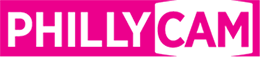Dive into mobile editing at home

- Roland Boyden
- |
- May 8, 2020
- Roland has been at PhillyCAM as Access Facilitator since 2018 and has worked in public access in some form or other for the past 14 years.
Do you need a powerful computer and an Adobe Premiere license to do your editing from home? Absolutely not. Just as shooting mobile video has come a long way in the last few years, editing video on mobile has also improved. That's not to say that I think most people will find pinching fingers on their phone screen preferable to using a proper computer... but with us all stuck at home, the best tools are the tools we have on hand and for most of us that includes a phone.
HOW TO PICK AN APP: There are just so many apps out there both for shooting and editing. How do you even know where to start? Well, some of it is going to come down to what kind of device you have, what kind of editing work you need to do, and what your budget is. But right away, if you're on iOS you just can't go wrong with iMovie. Unfortunately Android has no such 'official' app to serve as a default recommendation. One of the best overall performers is the app Lumafusion (though, to be clear, there are plenty of apps out there that you can get good results with). Sadly, Lumafusion isn't free, but it more than earns its $20 one-time purchase price and is available on both iOS and Android. Check out this video at the top of the post for a full tutorial on it from the excellent channel iPhone Filmmaking whose videos offer guidance on a range of topics. They even provide a helpful comparison chart on available apps:
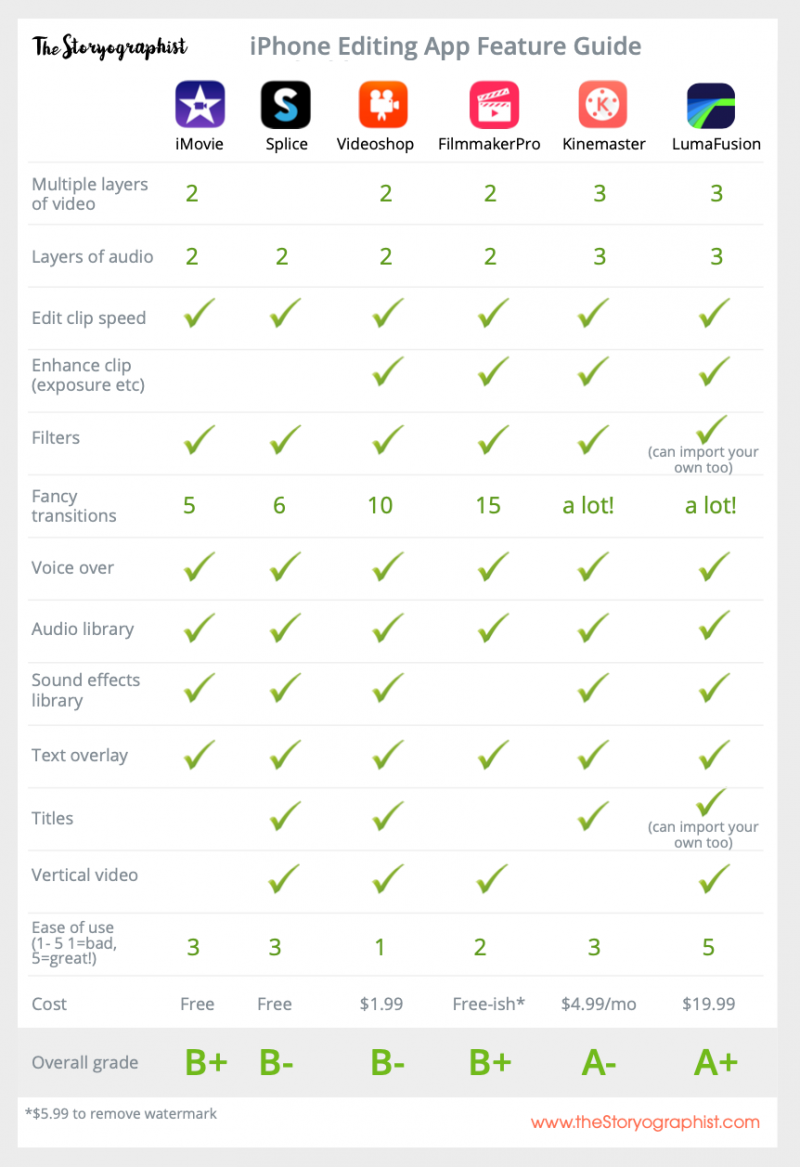
OTHER CONSIDERATIONS: Free isn't always free. Be careful of apps that are free to install but require in-app purchases every time you add effects, music etc. They can easily rack up more cost on a single video than a more 'premium' app costs overall. Spending money on fancy accessories doesn't always yield better results either. Often of the best ways of improving your video will have nothing to do with what kind of app you use, or what kind of phone or additional components you have. It will come down to making common-sense choices, like filming in well-lit & quiet locations, creating an outline for what you or your subject are going to say before you start recording, and always having the story itself in mind when making decisions around the recording process.
Well, that's it for now. For more support check out more mobile filmmaking tips from iPhone Filmmaking, and reach out to the tech staff here at PhillyCAM by emailing techservices@phillycam.org. And if you've got a mobile setup you love, let us know about it in the forum (just make sure you're logged in to your PhillyCAM account and you can post there) or by hitting us up on PhillyCAM's socials.