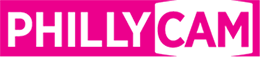Submit a TV Program
What Can Air on PhillyCAM?
PhillyCAM accepts all non-commercial TV programs members produce, including talk shows, documentaries, news programs, animated short films, arts and culture events, educational and youth-produced work, etc.
As a current member who has attended a TV Orientation, you can submit one TV series (regularly half an hour or one hour) or any individual videos of any genre and length, as the schedule allows. Producers must have the rights to all content featured in the piece, including appearances, music, photos, and videos.
PhillyCAM's priority is locally produced programming. With written permission from the producer, a member can also sponsor a program from outside the area.
How do I Submit Content to PhillyCAM?
- Step One: Submit a Project Proposal
To submit a program, you must first have an activated Project Proposal. To submit a Project Proposal, log in to the Member Hub and select Create a TV Project from the Program Delivery section. Each Special needs its own Project Proposal, but each Series needs only one.
- Step Two: Submit an Episode Page
Once a project proposal has been activated, you can submit an Episode Page for the video you deliver.
Log in to the Member Hub, and from the Program Delivery section, select Add New Episode.
- Step Three: Submit a Program Submission Form
- The Program Submission Form states you, the member, agree to PhillyCAM's policies and permit us to air the program.
- To submit the Program Submission Form, log in to the Member Hub, and from the Program Delivery section, select Program Submission Form. You will be redirected to our member management site, where you will be asked to sign into your Member Management Account. If you have questions about this, please get in touch with Gabe@phillycam.org for support. Each Special needs its own Submission Form, but only one needs to be submitted with the first episode of that Series.
File Delivery Details
After you have created a Project Proposal, produced and edited the video, and submitted your Episode Page, you are ready to deliver the program.
- You can deliver your master digital HD file using a remote transfer service, such as Google Drive or Dropbox, with a direct download link or make a reservation for the media lab to upload.
- An HD video file (1920 x 1080) with 29.97 fps is best. Must be less than 20mbps data rate and under 10 GB filesize (.mp4, .m4v or .mov)
- Files should be named with the show's title and episode number (if applicable) without spaces, special characters, or additional words like "episode," "PhillyCAM," or "The." You can include a guest name or topic after the episode number, for example, MyShow01Content.
- An episode description (under 200 characters) should be added to an Episode Page before file delivery. The expected filename must match exactly. (The system is case-sensitive.)
- Please email your direct download link to programming@phillycam.org. Once submitted, the Programming Team will contact you about the scheduled time slot.
On-Demand
After submitting your Episode Page, you can include the video link from your YouTube page. This will allow the video to be viewed on PhillyCAM's website while contributing to your YouTube views. For questions on creating a YouTube channel or needing assistance adding the links to your pages, please get in touch with the Programming Coordinator, Camille Porter, at Camille@phillycam.org.
If you have any questions or need assistance with our submission process, contact Programming Director Debbie Rudman at Debbie@phillycam.org.
Download