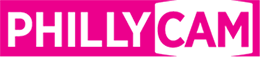The first thing to do is log into the member hub on the website and create a project page.
After the project is activated you can make reservations based on the project.
Files should be named with title of show and episode number (if applicable) with no spaces, no # signs and no additional words like “episode” or “PhillyCAM” or “The”.
For example: MyShow01Content
The online submission form is then due when you are delivering your video, for signing off on agreement to PhillyCAM programming policies.
(you'll see that there is a separate log-in to fill out the submission form which is associated with your membership record)
For additional episodes of a series, another submission form is not necessary.