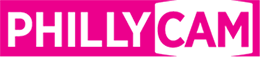Program Delivery Instructions
- After you have created a project, produced the video and added your specific episode information to the project, you are ready to deliver the program. You can deliver your master digital HD file using your own remote transfer service with direct download link or make a reservation for the media lab to upload.
- Files should be named with title of show and episode number (if applicable) with no spaces, no # signs and no additional words like “ episode ” or “ PhillyCAM ” or “The. ”You can include a guest name or topic after the episode number. For example: MyShow01Content
- A description of the episode (under 200 characters) should be added to an episode page in advance of file-delivery. Expected filename MUST match exactly. (The system is case sensitive.) "Add in episode" from producer hub member tools in your PhillyCAM.org user account.
- If it is your first episode of a series or an individual special program, fill out the submission form in accordance with TV programming policies. For additional episodes of a series, another submission form is not necessary.
- Email your direct download link to programming@phillycam.org in order to schedule the timeslot