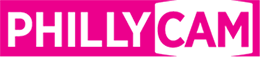Members welcome to the Member Hub. We understand that it's unusual for an organization to require members to have two logins to access their member benefits. We apologize for the inconvenience and are diligently working on implementing a single sign-on system to streamline your access to our services. We appreciate your patience as we work towards this improvement.
Contact us if you need assistance.
Primary tabs
Renew Your Membership
The renew your membership button will redirect you to https://phillycam.app.neoncrm.com/login, our membership management site.
If this will be your first time accessing our membership management site, when creating your account, we strongly recommend you use a different username and password from what you use for phillycam.org.
Renew Individual Membership | Renew Organization Membership
If you have questions or need help renewing your membership, email techservices@phillycam.org or call 267.639-5481.
Renewing Organization Member, if you are not your organization's primary contact, please email info@phillycam.org for assistance renewing your membership.
Not yet a member but want to connect with PhillyCAM?
- Check out our events calendar
- Watch PhillyCAM TV
- Listen to WPPM 106.5 FM
- Follow us on Facebook, Twitter, and Instagram