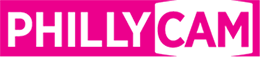Recording and Publishing Your Podcast


- Gabe Castro
- |
- May 06, 2020
- Gabe is the Programming and Production Coordinator and has been at PhillyCAM since 2015. She has a podcast of her own, The Ghouls Next Door.
Author’s Note: Spending money is not the only way to get the best results! When you’re just starting out there are many ways you can create an amazing podcast with limited equipment and software. Having a quiet space to record and getting rid of echo with blankets and rugs in a room can greatly affect the quality of the recording from any microphone.
So you want to start a podcast but don’t know where to start? Here’s some helpful advice from a seasoned podcaster on how to get started and make a podcast that sticks out and makes all that hard work worth it! Be sure to check out Part One, Planning Your Podcast for tips on how to get started.
HOW ARE YOU GOING TO RECORD YOUR PODCAST?
There are many options, so find the plan and resources that suit your schedule, equipment, and tech knowledge best.
EQUIPMENT
- USB Mic There are many great options for USB mics, in fact, my first mic for my podcast was a USB mic (it is both USB and XLR). They’re a great starting place, often offer a good bang for your buck, and are very simple to use. You can use the USB microphone to plug directly into your computer so that you can begin recording to your audio editing program. (which I’ll go over soon!) The Blue Yeti is a popular USB/XLR microphone as well!
Here is a helpful video featuring great USB microphones:
- XLR Mic PCAM will release a helpful microphone blog soon enough but in the meantime, if you have the ability to record using an XLR microphone then it is suggested that you do. You will need an audio interface to connect your microphone in order to record.
Some XLR microphone suggestions are the Rode Procaster mic and the Shure SM7B. However, these mics can be on the pricier side so know that USB mics and the cheaper ones are totally acceptable as well!
Note from Roland: If you’re looking to step up your game a little you can combine an XLR microphone with a USB audio interface. This has some advantages… it opens up the option of using a wider variety of microphones, and they can then also be used with other devices like PhillyCAM’s XDCAMs or audio recorders without needing to be plugged into a computer. Expect to pay at least $100 though when combining the cost of a mic and the interface, with common combos (like a Scarlett 2i2 and Shure SM7B) coming in closer to $500. Stay tuned for PhillyCAM’s full blog on the topic though.
Here's a video by Buzzprout about the best microphones for podcasting:
- Audio Interface The first thing to consider is how many mics you'll need to record at a given time. that will dictate which kind of device you get (i.e. does it have 1 XLR input, 2, 4?). Most are compatible with windows and mac, many even with iOS or even Android as well, but also be sure to check that it's compatible with the device you'll be connecting it to. An Audio Interface is used to connect the microphones to your computer. You will also use the interface to control each mic’s volume individually and can save the tracks separately for easier editing later. (in the event that a guest sneezes or is fidgeting - that can be distracting! So you can simply lower that person’s individual audio in editing).
I use my Zoom H6 to record my content to an SD Card, then I transfer my content from the card to my computer for editing later. You can also hook up a Zoom H6 to your computer to use as an audio interface with a few extra steps.
For those serious podcasters with funds to spare you can use something like the Rodecaster Pro! (my dream is to own one of these babies!) but it’s totally ok to not spend the $600 on this fancy device and record directly into anchor or audacity.
OTHER TIPS:
- Headphones Make sure whoever is in charge of recording the podcast is wearing headphones. It is super important for someone to hear how the audio sounds, someone might speak too low and be barely audible or someone may speak too loud causing distortion. Also, don’t be like me and find out that there’s a short in one of your wires after recording and find that some of your content is unusable because of it! Use headphones and you can fix that problem before it’s too late!
- Mic Stand It's important to have your microphone on a stand. When I first started, my co-host and I held our microphones and it was a nightmare to edit because we would naturally move the microphone around as we talked making it hard to keep the volume consistent. Keep it stationary. On that note, remind your guests (and co-hosts) to speak into the microphone when talking.
- Windscreen These foam socks fit over a microphone and absorb the sounds of air moving across the mic so that it is not picked up and does not create a static-like sound. People make lots of sounds, even when they’re not talking, that mics can easily pick up and windscreens help reduce the unwanted sounds and get you cleaner sound.
EDITING
Like I mentioned before, one of the differences between radio and podcasting is - editing. There are many easy ways for a podcaster to edit their programs. You’ll notice when listening to podcasts that there are sometimes segments or pieces of interviews broken up by dialogue by the host. Odds are these breaks weren’t made in the middle of an interview with a guest but are instead edited in later. I always recommend recording as close to “Live-to-Tape” as possible, meaning you record as if you’re live on air. This can help minimize the need for in-depth editing later. Try not to record interviews that are too long. If you know you’ll only be using 15 minutes of an interview, don’t let it go on for an hour! It can be a big pain to edit that down to 15 minutes and you’ll be sad to remove parts.
Let's dive into some programs:
- Audacity Great for beginners! I used this when I first started. It's free and pretty user-friendly. It’s rather basic so if you’re in need of some in-depth editing then you might want to try something like Adobe Audition.
- Adobe Audition This is what I currently use to edit my podcast. You can get Audition for $20/month. There is a bit of a learning curve but there are plenty of helpful tutorials online, including your free subscription to Lynda.com with use of your library card! You can do some fine-tuned editing with Audition.
- Hindenburg This is a pro-level audio editing software. It’s not free ($95) but it's used by many journalists and radio producers so if you’re serious about your show and you have the funds, that might be the best choice for you. Check out this PCAM blog on how to get started in Hindenburg.
PUBLISH
Now that your program is edited and you have your title and album art ready to go, let’s talk about podcasting platforms. In order for your podcast to be found on listening platforms like Apple Podcasts, Google Play, Spotify, and Stitcher Radio, you’ll need to have an RSS feed to send to these platforms for them to access your episodes and stream them. There are many options for where to upload your podcast!
- Anchor.FM This is a very easy and user-friendly platform owned by Spotify. Anchor can automatically distribute to listening platforms such as Stitcher, Apple Podcasts, Google Play, and Spotify. It also allows for manual distribution by sharing your RSS feed. You can also use Anchor to record your podcast directly into the site and schedule it to air. You can upload and schedule out future episodes and even upload individual album artwork for each episode. Anchor also has a feature built-in for sponsorship. You can record Calls-to-Action and short sponsorship commercials to add quickly to your podcast on this platform. Anchor will also track your funds and is available as a way to get funds, as well as people, can donate to your show from the Anchor website. However, Anchor is rather limited with its podcast stats. You can see how many times your episode has been listened to and even where you’re most listened to in the world. But if you want really in-depth and specific information and feedback I suggest looking into Chartable as a supplemental stat source. But, Anchor is free!
- Buzzsprout This is also super easy and user-friendly. It is always updating and improving and has a super helpful blog to learn how to improve your podcast. (As I’ve featured a few times in this blog!). They also automatically send your podcast to listening platforms like Stitcher, Spotify, Apple Podcasts, and more! They have easy to read and in-depth statistics for your podcast. And they’ve recently added built-in transcription integration. There’s a free version that will remove your episodes after 90-days. Otherwise, you can pay to play with plans starting at $12/month.
- Captivate This is a new platform that has figured out some really amazing things to make podcasting easier, specifically where marketing is concerned. They offer advanced analytics and have a super helpful podcast sponsorship kit PDF that showcases recent episodes and shows key download numbers which can be very helpful when looking for sponsors! You can host there for $19/month.
- Spreaker This is an oldie but a goodie. Something unique about Spreaker is that they have a Live Podcasting option that allows your listeners to interact with you. So if that is something you are interested in doing (meaning no editing!) then this might be the platform for you. There is a free trial option but then it is $20/month.
There are many many platforms out there! These are just some quick recommendations but feel free to do some more digging if you’re interested in all there is out there. Also, if you have more funds to back your platform needs there are some amazing platforms out there with paid plans that can get really robust and helpful for growth.
Now you've got your podcast idea and your podcast recording plan together - get out there and create something amazing! I can't wait to hear it!
Watch PhillyCAM TV | Xfinity 66/966/967 | Verizon Fios 29/30 | Apple TV and Roku